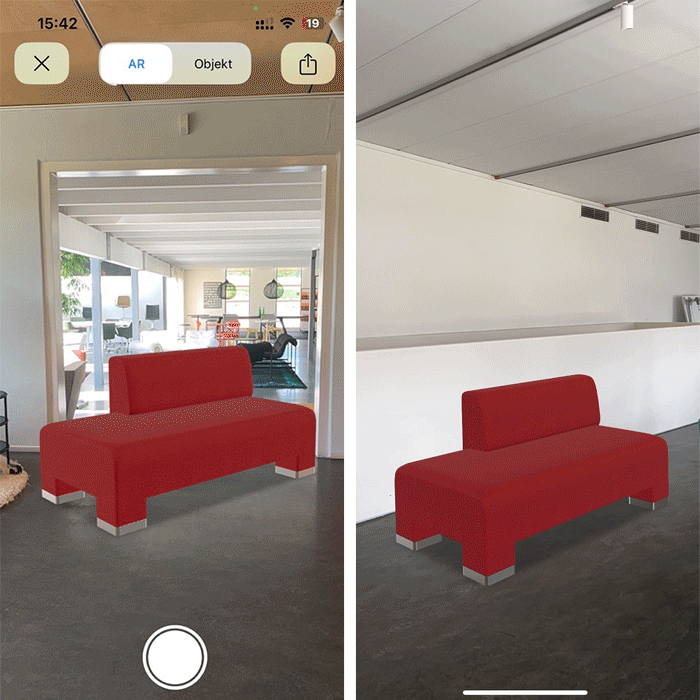Mix. Max. Create. Take a part, switch fabrics, explore endless configurations — and start over. Your perfect setup is just a few clicks away. With Lammhults now available on pCon.box, you get instant access to our products in a dynamic, digital format tailored for design professionals.
pCon.box is a powerful browser-based tool that lets you configure, visualize, and specify furniture with precision, all in real time. Explore design variants in 3D, access up-to-date product data, download CAD files, and view your configuration in augmented reality. Whether you're sketching ideas or finalizing specifications, pCon.box streamlines the process.
Start creating
Getting started is easy: To access the full product collection, simply request access to our pCon catalogue. It's free, and requests are typically approved within 24 hours. Once accepted, you'll gain full access to configuration options, product specifications, and pricing based on the current price list. You’ll find the catalogue under ‘My catalogues’ in pCon.box.
Alternatively, you can dive right in by visiting any product page on our website. Just use the configurator to start exploring design options, materials, and layouts — directly in your browser. Whether you're planning, presenting, or specifying, everything you need is just a few clicks away.
From pixel to presence featuring AR
As part of the pCon ecosystem, Augmented Reality adds an extra layer of creativity to your workflow. When using the pCon.box app, you can place products in real space through your phone or tablet—allowing you to see true size, shape, and proportion instantly. This is a helpful way to explore ideas, layouts, and share clear visualisations with clients or collaborators, right where the design will take shape.
Try it out only through your phone:
- Open the pCon.box app on your mobile device.
- Select the Lammhults catalog and add any product.
- Tap the AR icon (a small cube).
- Scan your surroundings and place the product.
- Adjust the view and experience the design.
Try it out via pCon.box:
- Open pCon.box on your computer.
- Select the Lammhults catalog and ddd any product.
- Tap the menu icon (three stripes) in the top left corner and choose 'Share'.
- Scan the QR code with your phone and tap the AR icon (a small cube).
- Scan your surroundings and place the product. Adjust the view and experience the design in AR.
Get to know our sister companies: